You might think it’s odd to read an entire article about logging into an online casino. Logging in is the first step to the action (after registration), and even the slightest issue can keep you from playing the games.
Whether you’re playing to unwind, chase jackpots, or test strategies, it all starts with getting into your account smoothly. Let’s talk about it in a clear, practical way.
How to Login to 20Bet Casino Step-by-Step
Though logging is a simple procedure, small mistakes can lead to unnecessary hassle. Follow these steps to access your account quickly.
Login via Desktop
- Go to the Official Site: Open your browser and type in the 20Bet Casino URL. Ensure you’re on the correct site, and bookmark it for convenience.
- Find the Login Button: The 20 Bet login button is at the top-right corner of the homepage.
- Enter Your Details: Enter your registered email or username and password. Double-check your input.
- Click ‘Login’: Submit your details, and you’ll be redirected to your dashboard.
It is essential to use a secure, unique password for your account.
Login via Mobile
Mobile gaming is popular, and 20Bet makes it easy to access your account with a mobile login.
- Access the Mobile Site or App: Use the mobile version of the site or the 20Bet app.
- Tap the Login Button: Look for the login button, usually at the top of the screen.
- Input Your Credentials: Enter your email or username and password.
- Sign In and Play: Tap “Login” and enjoy the games.
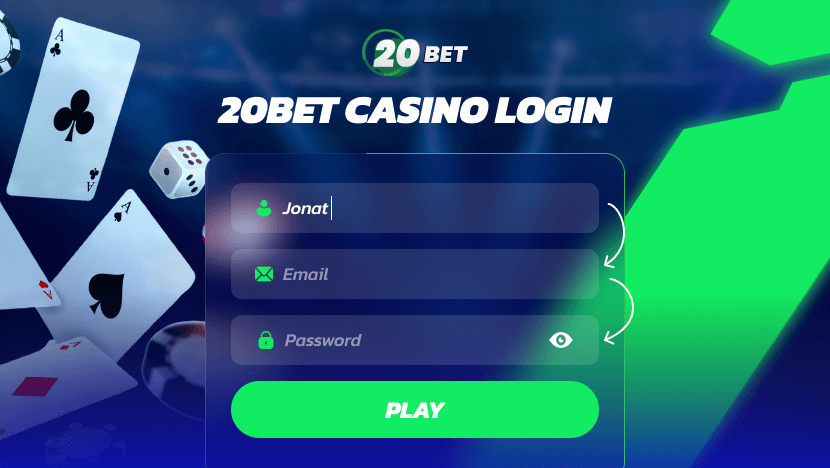
Common 20Bet Login Issues
Login process problems can happen. Here’s how to address the most common issues.
Incorrect Username or Password
If you’re facing an error:
- Check for Typos: Make sure your input is correct.
- Mind the Caps Lock: Passwords are case-sensitive.
- Reset If Needed: Use the “Forgot Password” option to set a new password.
Forgotten Password Recovery
If you’ve forgotten your password:
- Click ‘Forgot Password’: Use the option on the login page.
- Enter Your Email: Provide the email you registered with.
- Follow the Link: Check your inbox for a reset email.
- Set a New Password: Choose a secure, memorable password.
- Log Back In: Use your new password to access your account.
Browser or App Compatibility Problems
If the issue is technical:
- Update Everything: Use the latest version of your browser or app.
- Clear Cache and Cookies: Fix browser-related problems.
- Switch Devices: Try another device or browser.
How to Fix 20Bet Casino Login Problems
There’s nothing worse than being ready to play and getting stuck at the login screen. Don’t worry, though. Most login problems are easy to sort out.
Resetting Your Password
Forgot your password? No big deal. Here’s how you can reset it:
- Hit the “Forgot Password” link on the login page.
- Type in the email you used to sign up. Double-check it’s the right one.
- Check your inbox for a reset email. Can’t see it? Check your spam folder—emails love hiding there.
- Click the link in the email and follow the steps to create a new password. Make it strong but something you’ll remember.
- Use your new password to log in. You’re back in!
If the email doesn’t show up or the link doesn’t work, don’t stress. Just reach out to support—they’ll get you sorted.
Clearing Browser Cache and Cookies
Sometimes, your browser gets a little clogged up, which can mess with logging in. Clearing the cache and cookies can fix it. Here’s how:
- Open your browser’s settings (usually in the top-right corner).
- Find the option to clear browsing data.
- Select “cache” and “cookies.” Leave everything else alone.
- Hit “clear” and wait a second.
- Close your browser, reopen it, and try logging in again.
This little cleanup often works like a charm.
How to Contact 20Bet Casino Support for Login Help
If you’ve tried everything and still can’t log in, it’s time to call in the pros. 20Bet’s support team is pretty solid, and there are a few easy ways to get in touch.
Using the Live Chat Feature
Live chat is the fastest way to get help. Head to the 20Bet website, and you’ll see a chat icon in the bottom-right corner. Click it. Give them your email and username and explain the problem. You’ll usually get help in minutes.
Email Support for Account Issues
We know some of you prefer to send emails. In this case, write a quick email explaining what’s wrong. Include your account details (but not your password) and attach any screenshots if they might help. Send it to the official support address listed on the site. You should receive a reply within a day.
Phone Support and Availability
If you prefer to speak to someone directly, you can call the 20Bet support team. Check the 20Bet website for the correct phone number. When you call, have your account information handy so they can help you faster. Explain what’s happening, and they’ll guide you through the fix.
Best Practices for Keeping Your Account Secure
Nobody wants to deal with login issues, and a secure betting account can save you a lot of hassle. Here are a few simple tips to keep everything safe and running smoothly:
- Create a strong password—something unique that’s hard to guess but easy to remember. Use a mix of letters, numbers, and symbols.
- Change your password regularly. It’s better to be safe than sorry.
- Avoid logging in on public Wi-Fi unless it’s absolutely necessary.
- Keep an eye on your account activity. If you don’t recognize some activity, check it out immediately.
- Always log out when you’re done, especially on shared or public devices.
That’s it! A little effort goes a long way in keeping your account secure and avoiding those annoying login issues. Once you’re all set, it’s game time—go enjoy yourself!
Common Issues – What Should I Do If…?
We’ve already covered the big login problems, but let’s be honest—you’ve probably got those “what if…” questions bouncing around in your head. Like, “What if I forget my password?” or “What if my account gets locked?” No worries—I’ve got you. Let’s go through a few common scenarios and how you can fix them.
Can I Use My Social Media Account to Login?
No, you can’t. 20Bet doesn’t let you log in using Facebook, Google, or any other social media account. Stick to your email or username and password. If you don’t have an account yet, just sign up directly on their site—it’s easy and fast.
What to Do If I Can’t Access My 20Bet Casino Account?
Can’t log in? Here’s how to handle it:
- Check for typos in your email and password. Even one wrong letter can throw things off.
- Make sure Caps Lock isn’t messing up your password.
- If it still doesn’t work, reset your password (I’ll show you how in a second).
- If none of that works, reach out to support—they’ll sort it out for you.
How Many Devices Can I Login From at the Same Time?
You can log in from more than one device but don’t overdo it. Logging in on too many devices simultaneously might trigger a security alert, and nobody wants that headache. Keep it to one or two devices max and log out of one before switching to another.
How to Recover 20Bet Casino Password?
Forgot your password? No biggie—here’s how to reset it:
- Click “Forgot Password” on the login page.
- Enter your registered email address.
- Check your inbox for a reset link. If you don’t see it, check your spam folder.
- Follow the link, create a new password, and log back in.
If the email doesn’t show up, contact support—they’ll get you sorted.
How to Deposit and Withdraw Funds Once Logged In
Managing your money is pretty simple. Once you’re logged in:
- Go to the “Deposit” or “Withdrawal” section in your account.
- Pick your payment method—there are lots of options, so use what works for you.
- For deposits, enter the amount you want and confirm.
- For withdrawals, follow the steps and wait for processing—it might take a little time, depending on the method.
That’s it! Your funds will be ready to use in no time.
Why Can’t I Log In After Resetting My Password?
If you’ve reset your password but still can’t log in, here’s what to check:
- Make sure you’re using the new password and not the old one.
- Double-check you’re using the latest password reset link sent to your email.
- If it’s still not working, contact support—they’ll help figure out what’s wrong.
Can I Recover My Account If It’s Locked?
Yep, you can. If your account’s locked, it’s usually because of too many failed login attempts or unusual activity. Just contact support and explain what’s going on, and they’ll help you unlock it.
What Do I Do If I Can’t Receive the Password Reset Email?
No reset email? Try this:
- Make sure you entered the correct email address.
- Check your spam or junk folder—it might’ve ended up there.
- Still nothing? Add 20Bet’s email address to your contacts and try again.
If it still doesn’t show up, contact support—they’ll handle it.
Can I Log Into 20Bet Casino on Multiple Devices at the Same Time?
Sure, but don’t go crazy. Logging in on too many devices at once could get your account flagged. Stick to one or two devices and log out of one before logging in on another.
Why Am I Seeing an “Account Blocked” Error When Logging In?
If you see this error, it usually means something’s up—too many failed login attempts or maybe something suspicious. Don’t panic. Contact support, tell them what’s happening, and they’ll help you get your account unblocked.
And no more “what ifs” to slow you down. Now, go crush it at 20Bet, and let the good times roll!








